In this article, we are planning an exemplary running workout with cruise intervals that are run close to the lactate threshold. The basic requirement is that you have set the lactate threshold in your capacity values and heart rate zones and that you are roughly familiar with it.
Create a new training
To create a new training and add it to your training log, click on the corresponding day in the weekly or monthly view of the training calendar. You will then be taken to the training planning page.
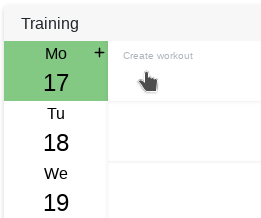
Choose for which type of sport you want to create the training. There are running, cycling, swimming or any other sport available.

Now you can enter the title of the activity and adjust the time and date. If necessary, you can add some notes or trainer instructions. If you are a coach, this part can be fun. :)
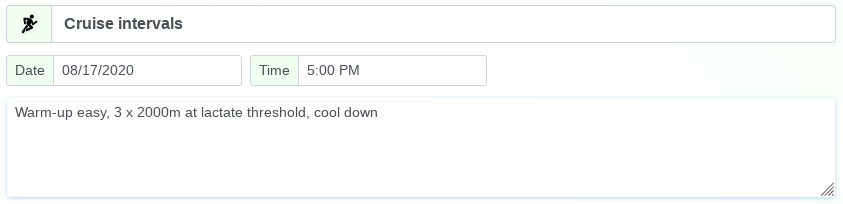
Create the training segments
With our first segment we want to warm up a little bit to reactivate the half dead tissue. Warming up with 15 minutes in low intensity should be enough, since the cruise intervals are not yet so high in intensity that they would require even more thorough preparation.
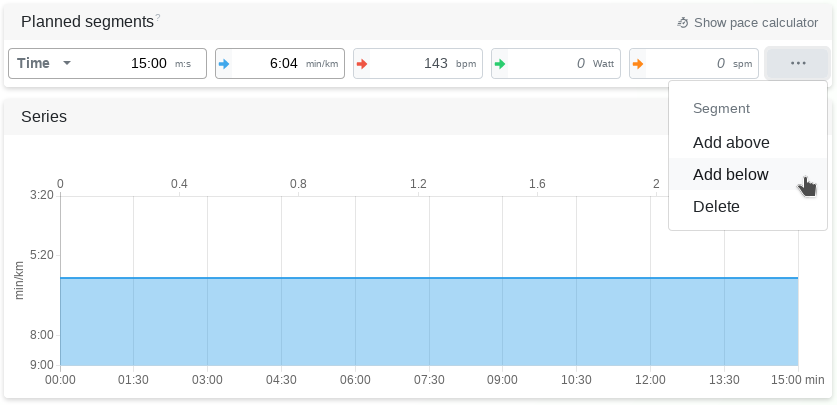
Now we create our first interval segment. Strictly speaking, the intervals are the pauses between the intensive sections. Since this has become established the other way around in language, we quickly forget it.
We want to run the cruise intervals by distance. 2 kilometers close to the high intensity zones and then in between a recovery phase in 800 meters in low intensity.
To do this, we change the second interval segment from "duration" to "distance".

Now we can enter the pace and heart rate at which we want to run the interval. In addition, you can also enter the wattage, e.g. if you train with your power meter and run at the functional threshold. But we will leave this out in this example.
If you have set your zone model well, you can select the heart rate for the lactate threshold value from the zone preset without having to enter the lactate threshold value manually. The Tredict zone templates help you to set an accurate zone model.
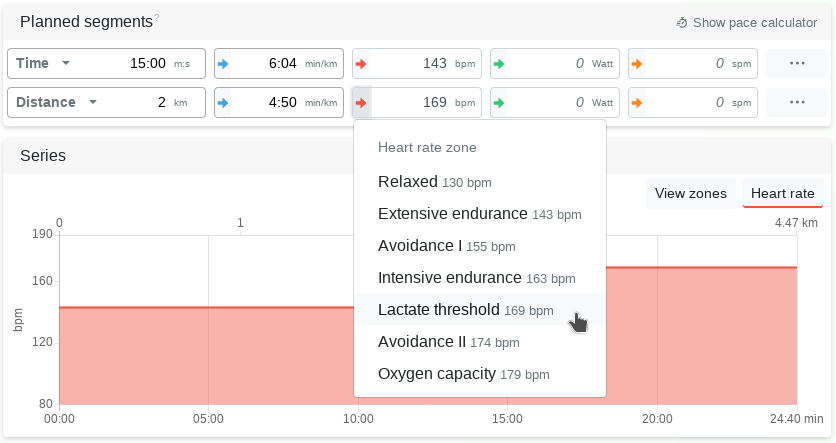
Group and repeat training segments
To be able to repeat the cruise intervals 3 times, you don't have to enter them again and again, but you can group the interval and the recovery phase and then set the desired number of repetitions.
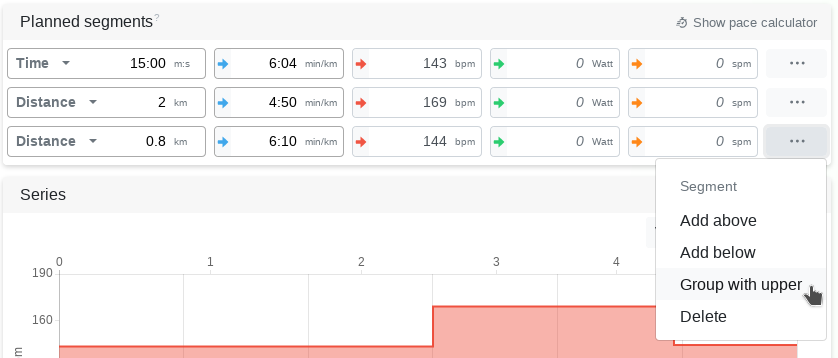
At the end we cool down for a while, but make sure that we are back home quickly to refill the converted energy with beer (I mean also alcohol-free). Please drink it fast and with pleasure.
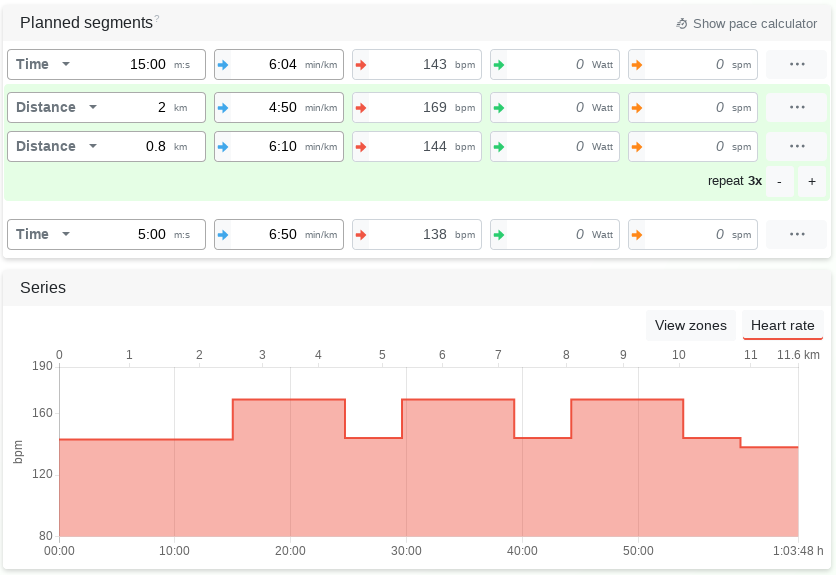
View form curve and adjust training effort
Let us first look at the form curve, if the training is not yet planned, i.e. does not cause any effort. It shows that at the end of the day the "neutral effort" would be at 237 if we did not plan any training. The "neutral effort" is the effort you can make to reach the performance level of the previous training. Every training reduces the immediate performance. A "neutral effort" of 237 tells us that we are well recovered, are able to call up our fitness and can plan a high effort without having to regenerate for a long time. This is good, because we don't want to regenerate for a long time, as this would prevent a smooth training process.
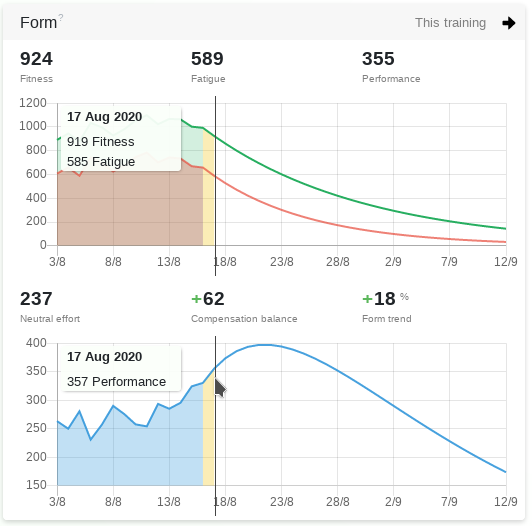
If we now plan our training as described above, we will get the training summary shown below. There we pay special attention to the effort, which is 108 and still in the moderate range, as indicated by the orange circle marking. If we also look at the intensity distribution by heart rate, we also see that the cruise intervals have moderate intensities.
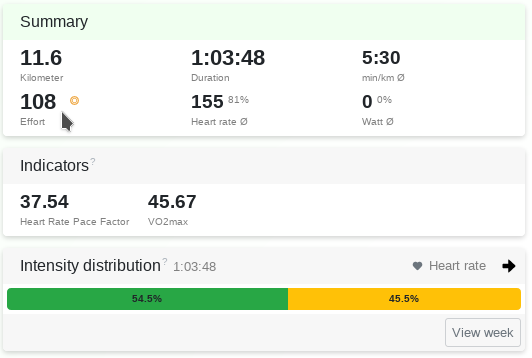
Since we now cause effort, at the end of the day we have no more "neutral effort" but need a compensation day to compensate for the effort and achieve a positive training effect. 1 day is not much and shows us that we have chosen the effort of the training well to be able to do another training the next day.
The beauty of the form curve in training planning is that it immediately reacts to a change in effort, if you change a segment in intensity and, for example, select a higher heart rate.

Now we only need to click on "Create training" to save the workout and it will appear in the training calendar and in the form curve view.
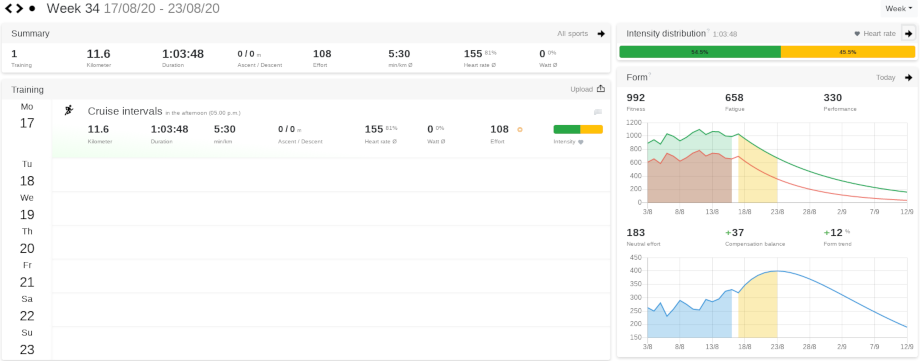
If you now execute the training on that day and record it with your sports watch, the planned training is automatically associated with your executed training.
Since the form curve reacts immediately to changes in training planning, you can easily and quickly readjust your effort at any time during training, planning and execution and, if necessary, change the type of the training unit.