
A windy run on a German beach. Aspect ratio 1:1.
Did you like your last run and took a picture of the sunset? Maybe you are proud of your performance during your last bike training?
You can share your completed training in many ways and communicate it to the public!
Click on the share button in the upper right corner of the training details view.
Create an image
Load your own image from your smartphone or computer. The metrics of the activity will then applied to the image. Optionally you can also show a route with the activity intensities.
There are 3 image formats and resolutions to choose from:
- Square with 1080x1080 pixels
- Story in portrait format with 1080x1920 pixels
- Landscape with 2560x1440 pixels
You can split the image e.g. on Strava, Instagram or simply use it as a desktop background.
The images are not uploaded to the Tredict server, but processed locally on your device.
A picture is worth a thousand words!
Create a public link to the training
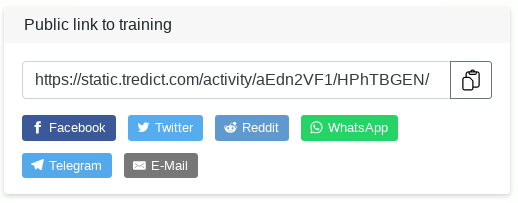
By creating a public link you can share the details of your activity for inspection by a friend, sending an email or posting it on Twitter.
The link is only generated after you have selected the menu item "Generate and share link" and is different from the private link of the training.
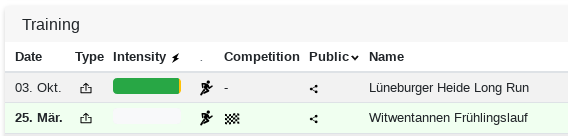
In the year view of the training list you will find all your published training sessions again, if you have set the appropriate filter.
A link says more than a thousand words:
Lüneburger Heide Long Run - https://static.tredict.com/activity/aEdn2VF1/HPhTBGEN/
Embed activity
If you have a blog or website, you can generate a code to embed and insert on the blog, for example as a supplement to a race report.
The embedded activity refers to the public link of the training.
An embed code says more than a thousand words:
I wish you a lot of fun and feedback when sharing or creating wallpapers!

A pleasant wet trail run in Ireland. Aspect ratio 16:9.