Adidas Running - Connect and synchronise
FAQ
-
Devices and Connections
- Which recording devices and services are supported?
- Export a planned workout to my Garmin device
- What is the difference between an automatically uploaded scheduled workout and a workout FIT file?
- Garmin Connect - How to connect and synchronize my device?
- Suunto - How to connect and synchronize my watch?
- Polar Flow - How to connect and synchronize my watch?
- Coros - How to connect and synchronize my watch?
- Wahoo - Connect and synchronize
- Adidas Running - Connect and synchronise
- icTrainer - Using the Tredict training plan with the roller trainer
- Today's Plan - Synchronise training plan
- Oura Ring - Connect and synchronise
- Does HealthFit transfer my Stryd data from the Apple Watch?
- Zwift - Automatically synchronise planned and completed workouts
- Zwift - Synchronise via Today's Plan
- Tredict API - Connect your platform or application
- General
-
Training
- How to unlink a pre-planned workout?
- How to fix corrupt workout data?
- Correct a faulty recorded swim stroke
- Can I change the date and time of my workout?
- Can the laps of an activity be calculated manually?
- Can I display a run without the walking breaks?
- Why is the date of my virtual training in a different time zone?
- Supported sports
- Calendar and Training Overview
- Coaching and Athlete Connection
- Training plans
- Evaluation
- Zones
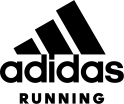
To connect your Adidas Running (Runtastic) app to Tredict, go to the "Settings" and select the "Services" category. Click on the "Adidas Running" icon in the "Services" category. You will be redirected to the Runtastic page where you need to enter your Adidas Running account details to connect to Tredict.
After a successful connection, the automatic synchronisation with Adidas Running (formerly Runtastic) is available.
Import executed training sessions of the last years from Adidas Running
If you wish, you can automatically synchronize up to 2000 activities and workouts from the last years to Tredict.
Click on the button "Start import in background" in the "Services" category.
How is the Runtastic and "Adidas Running" data stored in Tredict?
During the transfer, we receive JSON and GPX data from Adidas Running.
These are converted internally by Tredict into the Garmin FIT format.
So if you download a Runtastic activity or a complete database extract in Tredict, you get the better performing and smaller FIT format.
Tredict is therefore basically a "Adidas Running / Runtastic to Garmin FIT converter".
Which data and sports are synchronised by Adidas Running (Runtastic)?
Adidas Running automatically transfers all your workouts and activities to your Tredict training calendar and training plan. Whether you have activated GPS recording is irrelevant. If you record your heart rate, it will also be synchronised. All sports are supported in the transfers, but some are displayed in Tredict as generic sports, as we have not mapped all the sports supported by Runtastic 1:1 in our system.
Unfortunately, your pre-planned workouts in Tredict training planning will not be transferred to Adidas Running as this is not supported by Adidas Running.