Move a complete training period
FAQ
-
Devices and Connections
- Which recording devices and services are supported?
- Export a planned workout to my Garmin device
- What is the difference between an automatically uploaded scheduled workout and a workout FIT file?
- Garmin Connect - How to connect and synchronize my device?
- Suunto - How to connect and synchronize my watch?
- Polar Flow - How to connect and synchronize my watch?
- Coros - How to connect and synchronize my watch?
- Wahoo - Connect and synchronize
- Adidas Running - Connect and synchronise
- icTrainer - Using the Tredict training plan with the roller trainer
- Today's Plan - Synchronise training plan
- Oura Ring - Connect and synchronise
- Does HealthFit transfer my Stryd data from the Apple Watch?
- Zwift - Automatically synchronise planned and completed workouts
- Zwift - Synchronise via Today's Plan
- Tredict API - Connect your platform or application
- General
-
Training
- How to unlink a pre-planned workout?
- How to fix corrupt workout data?
- Correct a faulty recorded swim stroke
- Can I change the date and time of my workout?
- Can the laps of an activity be calculated manually?
- Can I display a run without the walking breaks?
- Why is the date of my virtual training in a different time zone?
- Supported sports
- Calendar and Training Overview
- Coaching and Athlete Connection
- Training plans
- Evaluation
- Zones
Just as it is possible to change the date of a single training session, it is also possible to move an entire training period in the calendar.
When moving a training period, the date of all contained workouts will be changed accordingly.
This way you are able to adapt your training plan flexibly and quickly.
Now move this training with the mouse to the new start date.
Now the dialogue for changing the date appears.
Click on the button "Move training period" in the dialogue below.
Now you can select the training period to be moved.
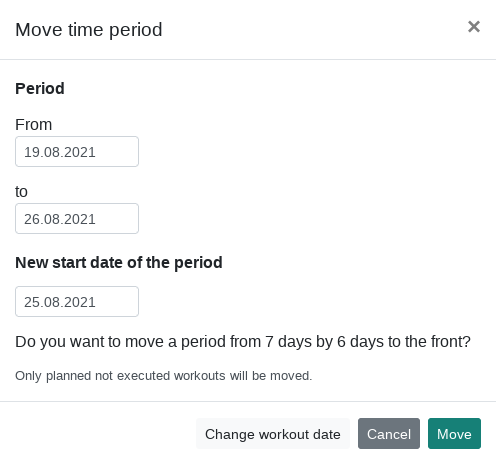
When moving a training period, the date of all contained workouts will be changed accordingly.
This way you are able to adapt your training plan flexibly and quickly.
How can I move a complete period in my training plan?
In the training calendar, find the first workout that starts the period you want to move.Now move this training with the mouse to the new start date.
Now the dialogue for changing the date appears.
Click on the button "Move training period" in the dialogue below.
Now you can select the training period to be moved.
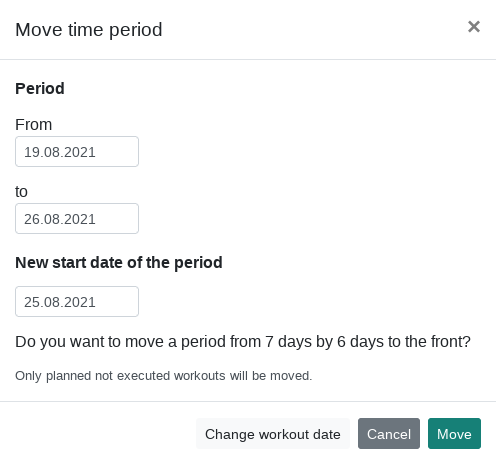
Next question:How do I search for workouts?
Previous question:Synchronising the training calendar with other calendar software
Overview:View all questions