Where can I download the invoice for my purchased training plan?
FAQ
-
Devices and Connections
- Which recording devices and services are supported?
- Export a planned workout to my Garmin device
- What is the difference between an automatically uploaded scheduled workout and a workout FIT file?
- Garmin Connect - How to connect and synchronize my device?
- Suunto - How to connect and synchronize my watch?
- Polar Flow - How to connect and synchronize my watch?
- Coros - How to connect and synchronize my watch?
- Wahoo - Connect and synchronize
- Adidas Running - Connect and synchronise
- icTrainer - Using the Tredict training plan with the roller trainer
- Today's Plan - Synchronise training plan
- Oura Ring - Connect and synchronise
- Does HealthFit transfer my Stryd data from the Apple Watch?
- Zwift - Automatically synchronise planned and completed workouts
- Zwift - Synchronise via Today's Plan
- Tredict API - Connect your platform or application
- General
-
Training
- How to unlink a pre-planned workout?
- How to fix corrupt workout data?
- Correct a faulty recorded swim stroke
- Can I change the date and time of my workout?
- Can the laps of an activity be calculated manually?
- Can I display a run without the walking breaks?
- Why is the date of my virtual training in a different time zone?
- Supported sports
- Calendar and Training Overview
- Coaching and Athlete Connection
- Training plans
- Evaluation
- Zones
After your 2-week trial period has expired, your reserved payment will be debited and you will receive an invoice by email for the training plan you have purchased.
If you have not received the email with the invoice, you can alternatively download your invoice in the training plan settings.
Download invoice for the training plan
Go to the main category "Training plans" and then to "My plans". In the sub-category "Purchased training plans", click on the training plan from which you would like to download the invoice. Now open the 3-dot menu and select "Download invoice".
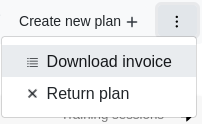
I don't see "Download invoice"
If you cannot see the "Download invoice" item and instead you see "Delete plan", then you are still in the 2-week test phase and the invoice has not yet been created.
Next question:How can I determine my maximum heart rate from the records?
Previous question:How can I return my purchased training plan?
Overview:View all questions