Which recording devices and services are supported?
FAQ
-
Devices and Connections
- Which recording devices and services are supported?
- Export a planned workout to my Garmin device
- What is the difference between an automatically uploaded scheduled workout and a workout FIT file?
- Garmin Connect - How to connect and synchronize my device?
- Suunto - How to connect and synchronize my watch?
- Polar Flow - How to connect and synchronize my watch?
- Coros - How to connect and synchronize my watch?
- Wahoo - Connect and synchronize
- Adidas Running - Connect and synchronise
- icTrainer - Using the Tredict training plan with the roller trainer
- Today's Plan - Synchronise training plan
- Oura Ring - Connect and synchronise
- Does HealthFit transfer my Stryd data from the Apple Watch?
- Zwift - Automatically synchronise planned and completed workouts
- Zwift - Synchronise via Today's Plan
- Tredict API - Connect your platform or application
- General
-
Training
- How to unlink a pre-planned workout?
- How to fix corrupt workout data?
- Correct a faulty recorded swim stroke
- Can I change the date and time of my workout?
- Can the laps of an activity be calculated manually?
- Can I display a run without the walking breaks?
- Why is the date of my virtual training in a different time zone?
- Supported sports
- Calendar and Training Overview
- Coaching and Athlete Connection
- Training plans
- Evaluation
- Zones
Basically, Tredict supports all devices that record in .fit or .tcx file format.
In addition, Tredict processes Polar files in .json format and automatically converts them into .fit format.
You can upload, analyze and integrate the files of these formats into your training planning.
Tredict detects whether it is a run, a bike ride, swimming, weight data or any other activity.
In addition, devices connected to your recording device, such as bike pedals, power meters, chest straps, glucose meters, radar, footpods, etc. are also detected and displayed in the activity view, including battery level (if available).
An excerpt from manufacturers that support the .fit or .tcx file format and are tested by Tredict:
Zwift can be easily and automatically synchronised in both directions via Dropbox.
Read here how to synchronise your workouts and training sessions to and from Zwift
These automatic synchronization services are integrated and supported by Tredict:
If you have a device that is not supported satisfactorily, please contact us.
If you are interested in the Tredict API and want to be added to the list of services, please contact us: info@tredict.com
In addition, Tredict processes Polar files in .json format and automatically converts them into .fit format.
You can upload, analyze and integrate the files of these formats into your training planning.
Tredict detects whether it is a run, a bike ride, swimming, weight data or any other activity.
In addition, devices connected to your recording device, such as bike pedals, power meters, chest straps, glucose meters, radar, footpods, etc. are also detected and displayed in the activity view, including battery level (if available).
An excerpt from manufacturers that support the .fit or .tcx file format and are tested by Tredict:
Stryd, Garmin, Coros, Suunto, Polar, Stages, Rotor, Sufferfest, Rouvy, Zwift, Moxy, Apple Watch und viele mehr...
Structured workouts and scheduled workouts created in Tredict can be downloaded as a .fit file or automatically sent to supported training platforms so you can run them on your device.Zwift can be easily and automatically synchronised in both directions via Dropbox.
Read here how to synchronise your workouts and training sessions to and from Zwift
These automatic synchronization services are integrated and supported by Tredict:
 Tredict - Supported platforms and services for automatic synchronisation
Tredict - Supported platforms and services for automatic synchronisation
 Garmin ConnectReceive activities
Garmin ConnectReceive activities
Send planned and structured workouts
Receive HRV data, pulse data, weight data and sleep data
Import existing activities CorosReceive activities
CorosReceive activities
Send planned and structured workouts
Receive HRV data, pulse data and sleep data
Import existing activities Suunto AppReceive activities
Suunto AppReceive activities
Send planned and structured workouts
Receive HRV data, pulse data and sleep data
Import existing activities Polar FlowReceive activities
Polar FlowReceive activities
Receive HRV data, weight data and sleep data
Import existing activities WahooReceive activities
WahooReceive activities
Send planned and structured workouts
Import existing activities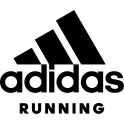 Adidas Running / RuntasticReceive activities
Adidas Running / RuntasticReceive activities
Import existing activities Today's PlanReceive planned and structured workouts
Today's PlanReceive planned and structured workouts
Import training plans
Receive indoor activities icTrainerSend planned and structured workouts
icTrainerSend planned and structured workouts
Receive activities HealthFit (Apple Watch)Receive activities
HealthFit (Apple Watch)Receive activities
Import existing activities WithingsReceive weight data
WithingsReceive weight data OuraReceive HRV data, pulse data and sleep data
OuraReceive HRV data, pulse data and sleep data
Import of existing data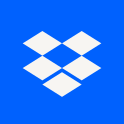 DropboxReceive and send activities as .fit or .tcx
DropboxReceive and send activities as .fit or .tcx
Send planned and structured workouts
Receive weight data in .fit format
Import and export of existing activities- "Dein Computer"Receive and send activities
Send planned and structured workouts - GoldenCheetahReceive and send activities
- TrainerRoadSend activities
- Intervals.icuReceive and send activities
- TapiriikReceive and send activities
- TrainingPeaks
- Zwift
- Runkeeper
- Strava
- SportTracks
- Ride with GPS
- TrainAsONE
- Pulsstory
- Smashrun
- Motivatio
- BeginnerTriathlete
- Singletracker
- ... and many more
 FitnessSyncerReceive and send activities
FitnessSyncerReceive and send activities
Import and export of existing activities- 2Peak
- Concept2 Logbook
- Fitbit
- Google Fit
- Hexoskin
- MapMyFitness
- Runalyze
- ... and many more
 RunGapReceive and send activities
RunGapReceive and send activities
Import and export of existing activities- Final Surge
- Relive
- Komoot
- ... and many more
If you have a device that is not supported satisfactorily, please contact us.
OAuth2 API
Tredict has a standard-compliant OAuth2 interface for sending and receiving activities.If you are interested in the Tredict API and want to be added to the list of services, please contact us: info@tredict.com