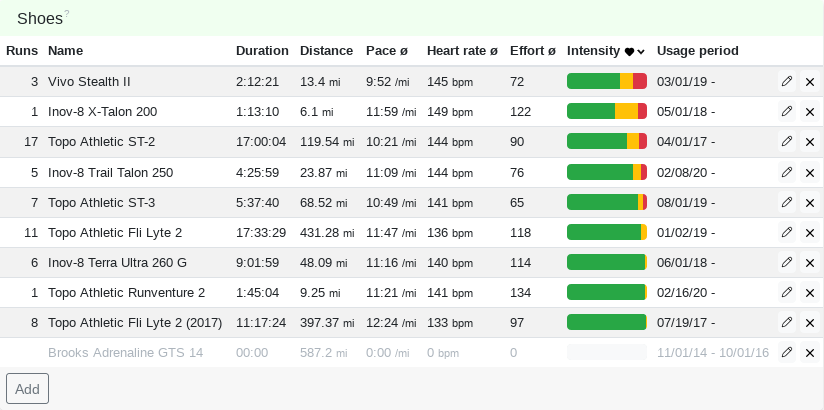Equipment
Equipment
With Tredict you can enter your equipment and assign it to your activities.
This allows you to track distance, usage time, effort, intensity, average power, average heart rate, cadence and many other fields for your shoes, bicycles or other items, such as running backpack, baby jogger and baseball cap.
For example, you can see which shoes you tend to use for more intensive training, or which bike you prefer to ride at speed.
Sort out
To sort out an equipment item, enter an end date in the usage period.
Default equipment
If you have marked a piece of equipment as default equipment, then the equipment is automatically assigned to a newly uploaded or synchronised activity. This can be very helpful if, for example, you only have one road bike but ride it regularly. In order for the equipment to be automatically assigned, your last Tredict visit must not be longer than 7 days ago. This ensures that equipment is not wrongly assigned to new activities for months or even years. To define default equipment, click on the black circle next to the edit icon.