Track times
Track times
Route times are determined via the speed measuring points of your device.
Measuring points are added up in meters per second until the desired distance is reached. The last measuring point is only counted as a percentage in order to reach the exact distance.
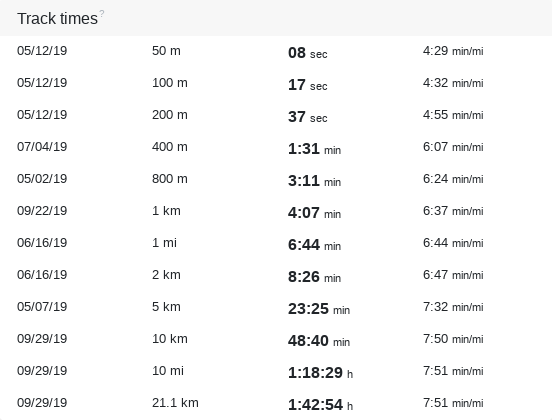
Helpful information
Tip for distance deviation
If the training chart shows a deviation in the distance for the track time, although the duration of the record is correct, this indicates two possible reasons:
- The speed was more guessed than measured due to a weak or corrupted GPS signal from your device.
- You are using an additional speed sensor and it is not properly calibrated. Most footpods and bicycle pedals have a calibration or correction factor that should be checked from time to time.
My record is not displayed
The records are calculated according to the speed, so here too there may be deviations in the distance during the recording, so that in total the required distance is not reached.
The reasons are the same as described in the distance deviation.
Remove incorrect values
If incorrect readings are displayed as a record in the analysis, you can deactivate the corresponding training on the training page to remove it from the analysis.