Sell training plans
Sell training plans
Tredict supports you as a training plan sales platform in the sale and distribution of your self-created training plans and acts as a marketplace between you as the seller and the buyer of training plans. As a coach, you have a platform with which you can train your athletes and at the same time sell your endurance sports training plans to the public.
Training plan distribution
To publish training plans, you can select from various licences in the plan settings that are suitable for the distribution of training plans. This includes the Tredict sales licence if you want to sell training plans or most "Creative Commons" licences if you want to distribute training plans under a copyleft licence. Published plans appear in the public training plan list and can be offered for sale or purchased free of charge. The payment process is carried out via the widespread PayPal payment service provider, so that payments can be made by credit card, PayPal itself or e.g. direct debit. After purchasing a training plan, the user or buyer has full access to the plan and can use it from their training plan portfolio as often as they like in their calendar.
Who is authorised to sell training plans?
Basically everyone! As an individual, you must of course be of legal age. You also need to know and comply with the tax and business laws of your country. If you're not yet sure how big you want to go, the laws are generally very straightforward for side hustles, so don't let that put you off. The distribution of training plans for endurance sports via Tredict is equally suitable for individuals, small businesses, sole traders, trainers, companies and clubs.
Public training plan list
The public training plan list can be accessed in two ways. You can find the list directly in the Tredict application under "Training plans" and also on the dedicated public website, where you can also access your public trainer profile.
Training plans for endurance athletes
The user or potential buyer has the option of filtering the training plan list using various criteria. The filter options consist mainly of the training plan properties, such as performance level, price, etc., which you assign to your plan.
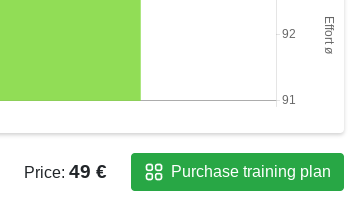
Embedding in your own website
If you have your own website or a trainer blog, you can embed your published training plans into your own website and present them directly. Under "Embed & Share" of an individual training plan or your entire training plan list, you will find several options for integrating the training plans into your website.
Static HTML code
The easiest way to embed is to copy the HTML code using "Copy & Paste" and then paste it into your website. This is static embedding. No request is made by the user to the Tredict server. Advantage: You don't need to enter anything in your privacy policy and don't have to code anything.
Dynamic HTML code
You can also call up the HTML code programmatically or dynamically. This means that changes to the plan always have a direct effect. If you make the request for the code on the server side, then you also do not need to write anything in your privacy policy, as your server and not the user makes the request.
Dynamic JSON code
You can call up the dynamic JSON code for flexible further use of your training plans. The JSON code offers you all the possibilities to programmatically integrate your training plans into your website in various ways.
Purchase process
On the public landing page of the training plan, a buyer can purchase the training plan by clicking on the "Purchase training plan" button. After a successful purchase, the training plan is transferred to the buyer's Tredict training plan portfolio and a date can be selected for application in the training calendar.
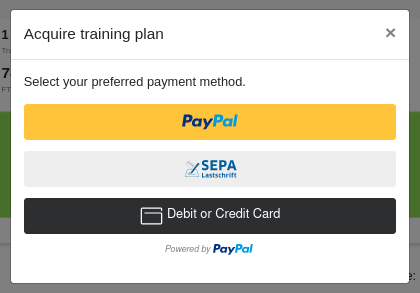
Payment process
Clicking on the "Purchase training plan" button opens a dialogue in which various payment methods are available. After selecting the desired payment method, e.g. direct PayPal, credit card or direct debit, depending on the country, the buyer is directed to the familiar PayPal payment dialogue. In the payment dialogue, the buyer is asked to confirm a payment authorisation, i.e. the payment is initially only reserved and will only be collected after the 2-week test phase has expired. Once the payment has been collected, it will be transferred directly to your PayPal account. Tredict does not hold the payment itself and only acts as an intermediary that can view and control the transaction.
Buyer trial period and invoice
After purchasing the training plan, the buyer has a 2-week trial period during which payment is initially only reserved. The payment can be cancelled by the buyer during the trial period with one click, without giving reasons. In the event of cancellation or return, the training plan will be removed from the buyer's portfolio and calendar. At the end of the trial period, the payment is automatically collected, the buyer's account is debited and an invoice is sent by email. The invoice can then also be viewed in the settings of the purchased plan.
Sales settings of a training plan
A training plan to be sold also needs a few additional sales settings that make the sale possible.
Price
This is the sales price of the training plan and is always the absolute gross price. The price already includes all taxes and fees, such as the VAT of your country of sale or the PayPal fee. You and the buyer will find a breakdown of the net amounts in the invoice, which is generated automatically.
Currency
Choose the right currency for your target group. Bear in mind that conversion losses can occur if you keep your account in euros, for example, but sell a plan in dollars.
These currencies are currently supported by Tredict for the sale of plans:
- US Dollar (USD)
- Euro (EUR)
- Danish Krone (DKK)
- Norwegian Krone (NOK)
- Swiss Franc (CHF)
- Australian Dollar (AUD)
- Canadian Dollar (CAD)
- British Pound Sterling (GBP)
- Japanese Yen (JPY)
Applicability to individuals
With the applicability you determine whether the buyer may only apply the plan to himself or to all his affiliated athletes. The applicability to "All connected athletes" is particularly interesting if you offer training plans for other coaches or clubs, e.g. for your own club.
Preview period
The preview period determines the visibility of training sessions in the training plan calendar in the public training plan list. Training sessions after the preview period will only be displayed once the buyer has purchased the plan. Possible time periods are: 'No preview', 'One week', 'One month', 'Complete period'.
Seller account
In the training plan seller account you enter your business details, link your PayPal account so that you receive your earnings and have an overview of your sold plans, invoices and refunds.
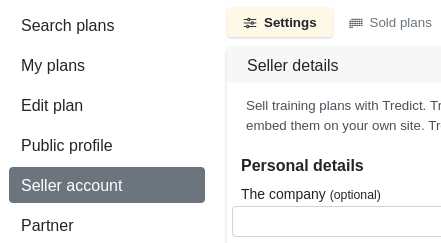
All the information provided here is for the purpose of proper business processing. Your public trainer profile, which you can use to advertise yourself, can be found in the "Public profile" category.
Personal details
Tredict needs some personal data from you so that you can sell training plans for endurance sports in your own name. Tredict also implements the principle of data minimisation here. We only collect the data that is necessary for legally secure operation. This includes the billing address for invoicing in your name/company and a confirmed email address so that you can be contacted. As a person, you can act as a "natural person" or also as a "legal entity", on behalf of an association or a company.
All we need is your name/company name, address, country and the confirmed email address you used to register with Tredict.
The invoice is issued to the buyer in the name of this information and is therefore relevant for tax purposes.
This data appears on the automatically generated invoice as the biller address.
Value added tax (VAT)
If you are liable for VAT, you must state the amount of VAT that applies to your country of sale. This also includes the VAT identification number assigned to you by the tax office.
If you are not liable for VAT, select the "Exempt from VAT?" checkbox. You can then enter the reason for exemption in the text field below. This will then appear on the invoice. One possible reason would be, for example, the small business regulation in Germany.

PayPal
PayPal.com is used as the payment service provider to process the sales transaction from the buyer, via Tredict, via PayPal to the seller. With PayPal, all common payment options are available, such as PayPal itself and payment by credit card. Depending on the country, there are also other payment options such as Google Pay, Apple Pay or direct debit. The proceeds from the sale will then be transferred directly to your PayPal account by the buyer.
Tredict only receives the metadata of this transaction via the PayPal API, but the transaction itself takes place between the buyer and you, i.e. your PayPal account. With the transaction data, Tredict is able to transfer the sold training plan to the buyer, automatically generate an invoice or initiate a cancellation if the buyer's trial period has not yet expired.
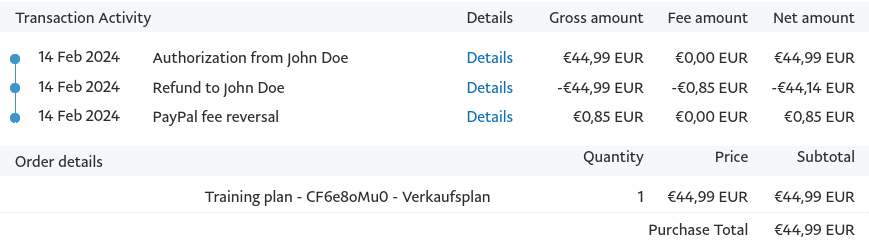
Connect PayPal account
In order to receive your money, you need a PayPal business account, which you then connect to Tredict. You can and may of course also create a PayPal business account as a private individual! Just make sure that you are following your tax and business circumstances, which are determined by the amount of your turnover and the laws of your country.
To connect to an existing PayPal business account or to create a PayPal account, click the "Connect PayPal to Tredict now" button in Tredict.
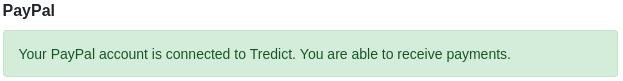
Contactability
So that the buyer can contact you, your email address will be displayed in your trainer profile for plans under Tredict sales licence. However, this is only visible to the purchaser of the plan and cannot be found in the public trainer profile. Your email address can also be found on the invoice that is sent to the buyer after the payment has been collected.
Manage sales
You can manage and view sold plans and download tax-relevant documents here.
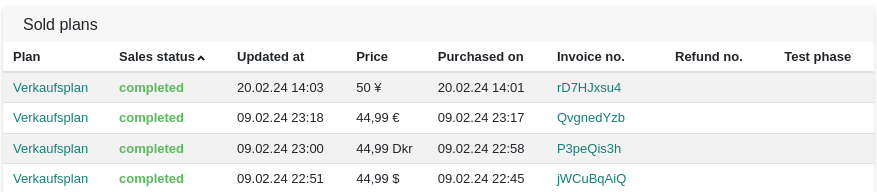
Overview of sold plans
Under "Manage sales" you can see an overview of which of your training plans have been sold and how often, or whether they are still in the buyer test phase. You can also download the corresponding invoice and refund vouchers here.
Sales status
The sales status depends on the status of the PayPal transaction and can assume the following values.
- created
- reserved (Test phase)
- rejected (Buyer account cannot be debited)
- completed (Money was collected)
- cancelled (Within the trial period)
- refunded (After the trial period)
Invoice
After the 2-week buyer test phase has expired, the reserved payment is automatically collected and an invoice is sent to the buyer as a PDF by email. This can also be downloaded in your sales overview, as well as by the buyer himself in his plan settings. The invoice contains all legally relevant information, such as the gross and net items, list of fees, invoice address, VAT number or the reason for exemption and the seller's address including email address.
The biller is not Tredict, but you as a person or your company/association.
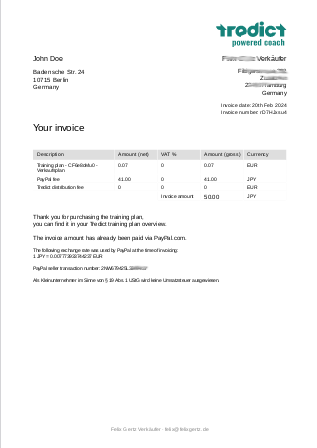
Return of a training plan
Cancellation
If the buyer returns the training plan within the 2-week trial period, the reserved but not yet collected payment will be cancelled. In this case, no invoice has yet been generated and nothing needs to be declared to the tax authorities.
Refund and refund voucher
A refund will be made if the reserved payment has already been collected. This is the case at the end of the 2-week trial period. A refund can only be initiated by you from the PayPal interface. If a refund has been initiated, Tredict will automatically send a refund voucher to the buyer.
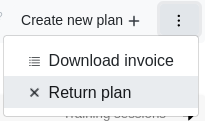
Fees
Tredict does not charge any fees on the sale of training plans.
You can use the Tredict training plan distribution platform free of charge. Only the PayPal.com transaction fees apply. These are deducted from the gross price and go to PayPal.
However, normal Tredict write access is required to create the training plans, as is necessary for all calendar write operations.